Step 1: Go to youtube.com.
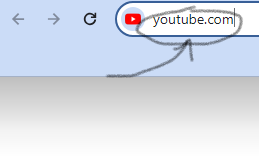
Step 2: Find the video you want to embed.
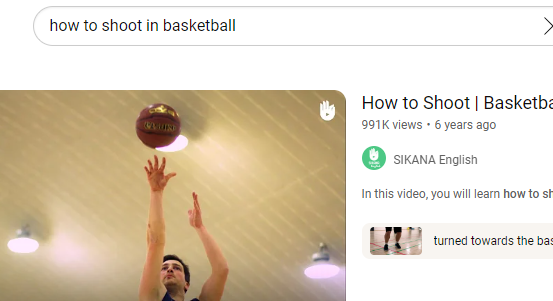
Step 3: Click on the "Share" button underneath the video.

Step 4: Click on the "Embed" button. This is the first option.

Step 5: Edit your embed options. Then, click "Copy".

Step 6: Paste the code into your web editor.
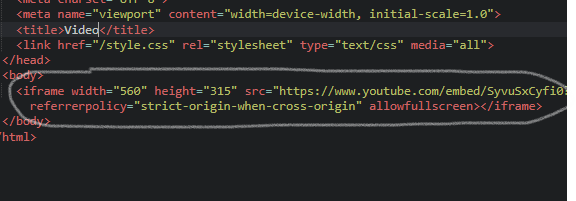
Step 7: Run the code. If you followed these intructions, you will have result like this: